Dreamweaver 8 is my current FTP client of choice. I am also a LAMP programmer, which means I use .htaccess and .htpasswd. These two files are named by only an extension and no file name. These files are automatically hidden, and you will continually find novices claim that a website doesn’t have an .htaccess file just because he can’t see it.
.htaccess files are automatically hidden on most LAMP servers.
Seeing Hidden Files in Dreamweaver 8
Dreamweaver will allow you to see hidden files on the remote server. The steps are pretty easy.
First Open up the website that you would like to see the hidden files for, and connect to the remote server. Then click on the “drop down menu” button in the top right of the “Files” sidebar.
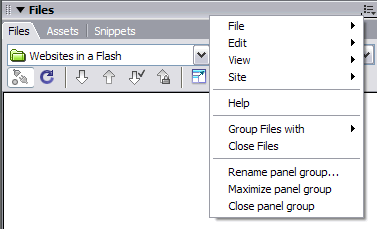
Then select “View > Show Hidden Files.”
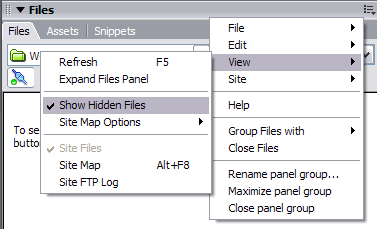
Viola – Hidden files like .htaccess appear!
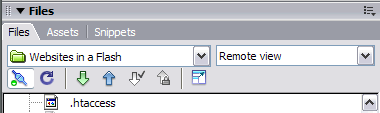
-Ashton Sanders

14 Comments
Thanks… I have been pulling out the remains of my hair!
Peter
Hey Peter,
Thanks. I’m glad that helped you out.
Thanks!!! I was so sick of using 2 FTP clients.
Sweet, was wondering where the .htaccess files went..
Wow, that’s buried. I’ve been looking all over for this. Thanks a ton for the solution. Now I can put the final quack on CyberDuck!
wow…thanks ive been searching everywhere to figure that out.
I’m very glad you five have found this page so useful. Please let me know what keywords you tried searching for that didn’t bring this page up, so I can work on making it appear there. 😉
Thanks for the notes.
Thanks for this. You would not believe how many people tell you it’s just not possible.
Never believe the “it’s not possible!” When there’s a will there’s a way… Although I’m still tyring to figure out how to set Dreamweaver to automatically start on “Remote view” so no one has to remember to always be on remote view.
Thanks for the comment Jeff.
Hi guys,
Just to share my 2 cents, it seems the view item is not in the File menu in CS3 and CS4.
I finally found how to enable hidden files, it’s even more buried…in the registry :
http://www.alicesbiscuit.com/dreamweaver-how-to-view-hidden-files-and-htaccess.html
Hope that helps someone.
Hi Yahel,
Thanks for the link. I’ll be sure to check it out when I upgrade.
I cannot believe this i have spent a week trying to solve this problem and stumbled on this blog post thanks so much, i was able to see the file locally but not remotely and just could not figure out why, now i know!
Anyone know what to do if the “show hidden files” link in the menu is disabled (greyed out)??
That’s strange. What version of Dreamweaver are you using?