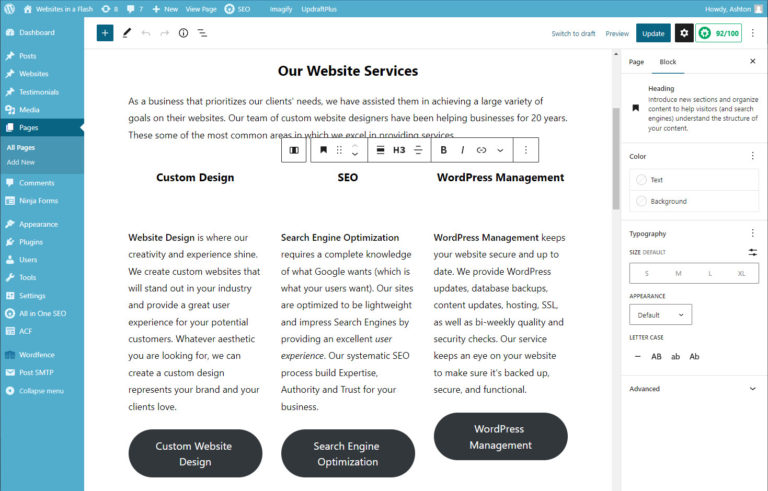WordPress Page Builders
When it comes to building a WordPress website, choosing the right page builder is crucial to achieving the functionality you desire. With so many options available, it can be challenging to determine which one is the best fit for your needs. In this article, we will compare the default WordPress Block Editor and Divi to help you make an informed decision. We will discuss the benefits and drawbacks of each and provide insights into which type of website or user each page builder may be best suited for. Whether you are a seasoned developer or a novice looking to build your first website, this article will help you understand the importance of choosing the right page builder for your WordPress website.
Gutenberg, the Default WordPress Block Editor
First, we will discuss the default WordPress page builder. It was released under the name Gutenberg, but now they call it the WordPress Block Editor. This is the default WordPress page builder and comes installed in all new installations of WordPress. Gutenberg was released with WordPress 5.0 in 2018. It is block-based, meaning that each element of the website, such as text or images, is contained within a block. The block-based system makes it easy to add and rearrange elements, but it also has some limitations.
For example, the Block Editor is most ideal when created with a website design team who can program your brand styles into the theme itself, so the website users don’t need to make design decisions when writing or editing content. Although non-technical users may find the interface more-challenging to navigate than a word document, it is much easier to learn than Divi.
Features of the WordPress Block Editor (Gutenberg):
- Basic content blocks like paragraphs, headings, images, videos, galleries, lists, and quotes
- Embed blocks for social media platforms, YouTube, Vimeo, and other websites
- Custom HTML and Code blocks for adding your own code snippets
- Widgets for displaying content in the sidebar or footer
- Block patterns for creating pre-designed layouts
Pros of WordPress Block Editor:
- Free and comes installed with WordPress
- Easy to use and learn
- Fast to Load with small file size.
- Block-based system makes it easy to arrange content
- Block patterns offer pre-designed layouts for faster website creation
Cons of WordPress Block Editor:
- Limited customization options compared to more advanced page builders
- Interface can be challenging to navigate for new users
- No option for global styling, which can be time-consuming for non-developers
Divi, WordPress Page Builder
Now, let’s take a closer look at Divi. Divi is a popular page builder plugin developed by Elegant Themes. It boasts a similar drag-and-drop interface that makes it easy to customize your website without any coding knowledge. It offers hundreds of pre-designed templates, making it simple to create a professional-looking WordPress website quickly. Additionally, Divi offers advanced customization options, such as CSS control and custom code modules, giving developers flexibility in creating the desired design.
While Divi offers more advanced features than default WordPress block editor, it comes with a yearly cost. Divi is a premium plugin, meaning that you will need to pay for a license to access its features fully. The page builder also includes many more files to make your website design work, causing your website to load slower.
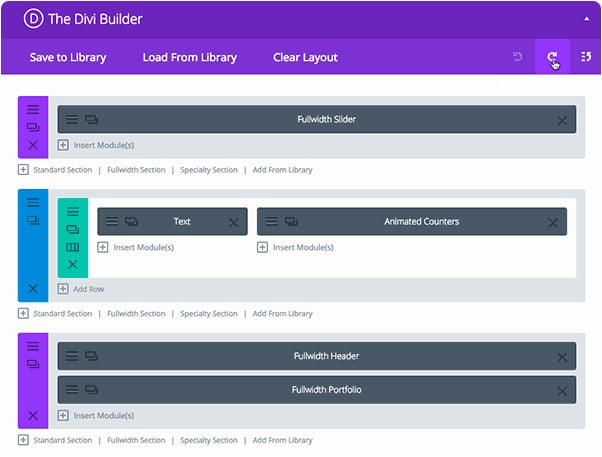
Features of Divi Page Builder:
- Complex Drag-and-drop interface for extensive customization
- Pre-designed templates and layouts for faster website creation
- Advanced customization options like CSS control and custom code modules
- Integrations with third-party tools and plugins
- Built-in split testing feature for optimizing website performance
Pros of Divi:
- Flexible and highly customizable
- Offers more advanced features than the default WordPress page builder
- Offers pre-designed templates for faster website creation
- Built-in split testing feature for optimizing website performance
Cons of Divi:
- Premium plugin that requires a paid license
- Very challenging learning curve for new users
- Slower website page load with larger files
- Divi is challenging to switch to another page builder in the future.
- Increase chance of Plugin Conflicts
Choosing the right page builder for your WordPress website is essential to achieving the desired functionality. While Divi offers more advanced features and customization options, it comes at a cost and can cause slower website loading times due to the additional files. The default WordPress Block Editor is ideal for websites created with a design team to program brand styles into the theme and offers a simpler interface that is easier to learn than Divi.
Weighing the pros and cons of each page builder will help you make an informed decision on which one is best suited for your website’s needs.

Our Preferred WordPress Page Builder
After using both builders for years, we at Websites in a Flash has found the WordPress Block editor to be the ideal page builder for our clients. It’s easy for our clients to learn, and as WordPress Specialists, the themes we build for our clients include all of their company branding guides. This greatly simplifies the learning curve for our clients while decreasing the chance the clients will break their website’s look and feel.