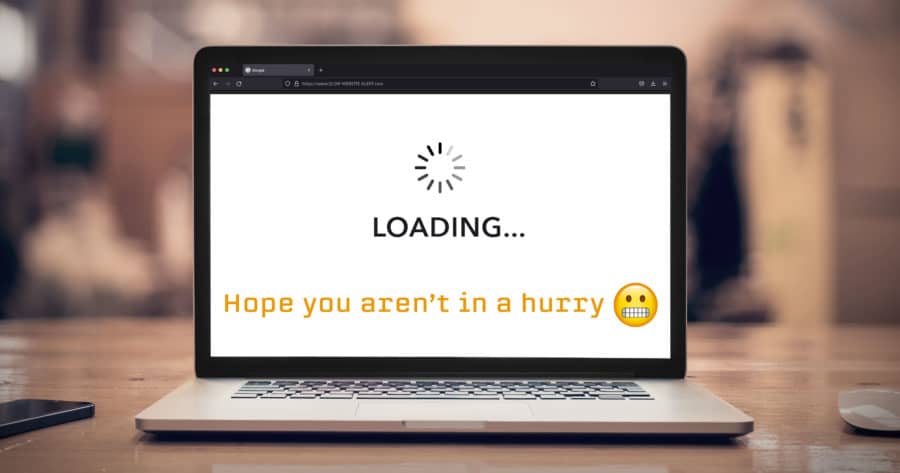One of the most common problems we hear from our new clients is that their website is slow, taking as much as 5-10 seconds to load the home page. When a website is slow to load, some visitors will leave before they even get to see the website. Many website marketers focus on getting visitors to your website, but if your website doesn’t load quickly, you may be losing all of those hard-earned visitors before the website shows up on their screen! Depending on your industry, we’ve found that the average website visitor will decide if your website is worth staying on within 15 seconds, and the last thing you want to do is use up a majority of that time waiting for your website to load.
*Updated September 12, 2022*
How to Tell if My Website is Slow?
Modern browsers on computers and phones have a few tricks to help speed up your life online. One thing they do is called “caching”. When you first visit a website, your browser needs to download all the files (images and scripts and HTML) that make your website work. Many of these elements (especially images and scripts) are reused on many pages of the website, so the browser saves these files in a cache. So the next time you load a page on the website it will load much faster. For this reason, website owners who visit their own website regularly may not see how slow their website is for new visitors because their website has a copy of all the large files they have downloaded before.
We recommend using GTMetrix to test to see the details of how fast or slow your website is to load. It will give you a score and recommend updates as well.
Why is My Website Slow?
There are many reasons that can cause your website to load slowly. While your visitor’s internet connection can contribute, here are the main reasons your website is slow that can be fixed:
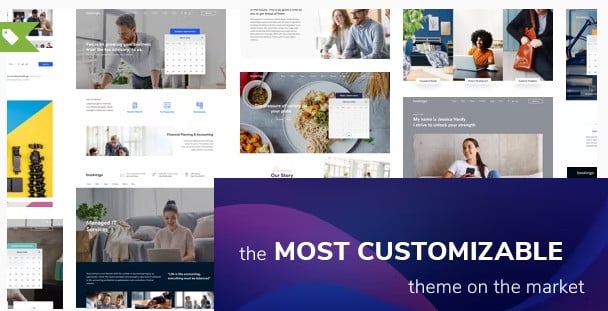
- Bloated Website Theme: Many themes sold today for WordPress are built to be able to do everything. You can have your navigation bar be stuck to the top of the screen, or remain in place. You can have a Image Gallery Slider or text that slides in from the side of the screen as you scroll down the page. These are all great features, but each one comes with the code that is needed for them to work. If your website does not specifically use these features, the code is often still included in the website just in case you want to turn on that feature in the future. A recent client came to us with a website that is 10MB, while this page you’re reading now is less than 1MB.
- Large Images and Video: There is often a very important reason to display videos or large images on your business website, like being a videographer or photographer, but if not careful, it’s very easy to accidentally end up with very large files on your website getting in the way of the rest of your website loading smoothly. Videos especially can easily be 40MB or even 500MB if not compressed or sized correctly for websites.
- Slow Server: Very cheap website hosting with old and over-crowded servers are no longer as common as it was a few years ago, but it is still possible to end up with a website server that can’t handle the normal load of a simple personal website, let alone a busy business or e-commerce website.
How to Fix My Slow Website?
Each problem listed above has it’s own individual solution, but here are the primary solutions we recommend
- Optimize Your Theme: One of our website services is to reprogram a WordPress Theme from the ground up to reduce the size of the page load while retaining the look and feel of the website. We can make any web design changes requested during this time as well, but often times, our clients like their website, but want it to load in 1/2 or even 1/4 the time.
- Compress and Resize your images: It takes some attention to detail, but it’s very important that all images and videos displayed on your website only load at the size they are needed to display. Videos need to be compressed and played at a quality that makes sense for the website while still being as small as possible.
- Upgrade Your Server: One of the simplest options to improve how fast your website loads is to just switch servers to a newer and faster server. This often can have positive results for how simple it often is for your hosting company.
- Install a Server Cache like Cloudflare. Cloudflare, which is a CDN (Content Delivery Network) technically, will save a copy of your website and the files that is loaded by visitors. This makes each part of your website content load faster in a few different ways.
No matter which direction you take to improve your website speed. It’s very important to keep your website loading quickly and running smoothly for your visitors.