The Ultimate WordPress Management Service Checklist: Ensuring Optimal Performance and Security
Leave a Reply
In today’s digital landscape, where your online presence can significantly impact your business’s success, ensuring your website operates flawlessly is more crucial than ever. WordPress, as the platform of choice for millions of websites worldwide, offers flexibility and a vast array of features but also requires regular maintenance to keep it secure, fast, and search engine friendly. This is where a WordPress Management Service comes into play, and WordPress Watchdogs is at the forefront of providing these essential services.
At Websites in a Flash, we specialize in comprehensive WordPress Development, Design and Website Management Services designed to keep your website running smoothly, securely, and efficiently. Our services are not just about updating software; they’re about proactively managing your site to ensure it performs at its best, remains hack-free, and ranks well in search engines. Whether you’re running a small blog or a large e-commerce platform, our WordPress checklist, carried out once or twice a month, is your website’s best defense and advantage in the digital realm.
This blog post will walk you through all the most important parts of a well rounded WordPress Management Services so you can keep your own WordPress Site up to date and secure.

Why Regular WordPress Maintenance is a Must for Your Website
Secure Your Online Presence
Security is paramount for any website owner. With WordPress being a popular target for cyber threats, regular updates to WordPress core, themes, and plugins are critical to shield your site from vulnerabilities. Our team conducts thorough WordPress file scans to detect malicious code and monitors for specific hack tactics, ensuring your website remains a safe and trustworthy online space for your visitors.
Boost Your Website’s Performance
Your website’s loading time is directly linked to user satisfaction and search engine rankings. Speed optimization practices, such as response speed enhancements and image compression, are essential components of our WordPress maintenance routine. Our goal is to not only meet but exceed both your visitors’ expectations and search engine requirements, leading to a superior online experience.
Optimize for Search Engines and Visibility
A visible and highly ranked website on search engines is key to attracting more visitors. Our SEO strategies include meticulous monitoring of your site’s presence in search results and performing comprehensive speed optimizations. We focus on improving your site’s visibility to increase organic traffic, leveraging the latest SEO practices endorsed by industry experts.
Maintain Flawless Site Functionality and User Experience
A flawless website on all devices is crucial for retaining visitors. Our maintenance checks cover extensive testing for mobile and desktop compatibility, ensuring all forms, links, and navigation elements work perfectly. This attention to detail guarantees an engaging and smooth experience for every user, regardless of how they access your site.

Risks of Neglecting WordPress Maintenance Service
WordPress is Extremely Popular
WordPress’s popularity as a content management system is unmatched, powering a significant portion of the web. However, this widespread use also makes it a prime target for hackers. Websites that forego regular maintenance are particularly vulnerable, exposing them to a range of cyber threats that can compromise both their security and their reputation.
Stealth WordPress Hacks
One of the more insidious aspects of modern cyber attacks is their stealth. Today’s hackers have evolved, crafting methods that remain under the radar. These breaches are not always about causing immediate, visible damage. Instead, many are designed to quietly leech off your site’s resources, manipulate your SEO efforts, and redirect your unsuspecting visitors to malicious domains. This not only puts your users at risk but can also significantly harm your search engine rankings.
Such covert hacks are particularly dangerous because they can go unnoticed for extended periods, all while siphoning off your site’s credibility and visibility. The impact on your digital presence can be profound. Search engines, prioritizing user safety, may penalize your site by lowering its rank or, in severe cases, delisting it altogether. This loss of visibility makes it challenging to reach new visitors and can have a lasting negative effect on your brand’s online authority and trustworthiness.
WordPress Management Service Keeps Your Site Safe
One of the strengths of WordPress as a platform is its vibrant and active community. This global network of developers and users plays a crucial role in identifying and addressing security vulnerabilities. Thanks to this collaborative environment, security issues are regularly discovered and promptly fixed through updates. This dynamic cycle of continuous improvement makes regular updates not just beneficial but essential for maintaining the security of your WordPress site. It doesn’t matter if you’re doing it yourself or paying for a WordPress Management Service, someone needs to do this.
Regular WordPress maintenance is your first line of defense against these hidden threats. By keeping your WordPress core, themes, and plugins up to date, you significantly reduce vulnerabilities that hackers might exploit. Additionally, routine security checks and malware scans are crucial in detecting and removing any unauthorized access or hidden malicious activities. Our team at Websites in a Flash is dedicated to these practices, ensuring that your site remains secure, your SEO efforts are not undermined by external threats, and your visitors have a safe browsing experience.
In neglecting WordPress maintenance, you risk more than just the immediate health of your website—you gamble with your brand’s online future. The stealthy nature of today’s cyber threats demands vigilance and a proactive approach to web security. Let us handle the complexities of WordPress management, so your site can continue to serve as a safe, effective, and engaging platform for your audience.
WordPress Watchdogs Management Service Checklist
I should also note here that both website hosting and SSL can come bundled with our WordPress Site Management service.
How to Secure and Optimize Your Site
Managing a WordPress site effectively requires a comprehensive approach, encompassing everything from performance optimization to security measures. Here’s a breakdown of the primary components of our WordPress Management checklist, along with insights into how you can implement these strategies for your site.
WordPress Management Service Checklist:
1. SEO Monitoring and Optimization
Keeping your site visible and highly ranked in search engine results is crucial. This involves:
- Regularly auditing your site’s SEO performance using tools like Google Analytics and Search Console. Watch for any drastic drops in visits, impressions and clicks.
- Search Google for site:www.websitesinaflash.com (your website URL) to make sure your results in Google are correct. (Some malicious attacks can change your WordPress site meta descriptions for Google only, which you can detect with this search.)
2. Uptime and Performance Monitoring
Site speed and availability directly impact user experience and SEO:
- Utilize uptime monitoring tools to get real-time alerts if your site goes down.
- Conduct website speed tests to identify and fix bottlenecks:
- Optimize images and use caching solutions to improve loading times. We use Imagify.

3. First Functionality Check
Test your website to ensure all elements are working as intended:
- Check for broken links using online tools or plugins and repair them to avoid negative SEO impacts and poor user experience.
- Test email deliverability and contact forms to ensure communications from visitors are received by the website owner.
- Perform mobile and desktop responsiveness tests to ensure your site is accessible and user-friendly across all devices.
- Check the website design, including layout, colors and spacing.
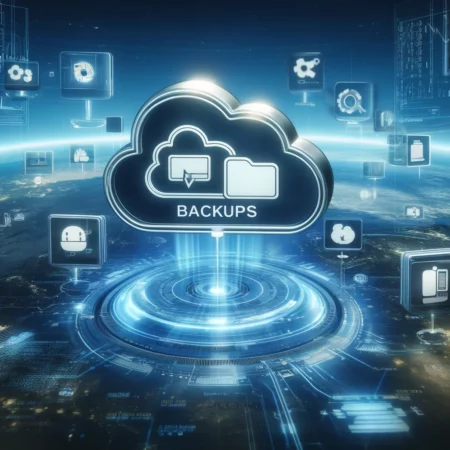
4. WordPress Backup
Ensure your data is safe and can be quickly restored in case of an incident. We use Updraft Plus. You can see more about this plugin and 6 other of our favorite WordPress Plugins below this checklist.
- Set up daily backups for your database and weekly backups for your entire WordPress site.
- Store backups on a secure, off-site server to protect against data loss from server failures or hacking incidents.
- Before continuing to Step 5 (Updating the WordPress core and the plugins), make sure this backup was completed successfully.
5. WordPress Core, Theme, and Plugin Updates
Keeping your site’s software up to date is essential for security and functionality:
- Regularly update WordPress core, themes, and plugins to their latest versions to patch vulnerabilities.
- Before updating, create a backup of your site to prevent data loss in case of compatibility issues.

6. Security Measures
As part of your WordPress Management Service Protect your site from cyber threats with robust security practices:
- Conduct full WordPress file scans for malicious code using security plugins.
- Monitor your site’s Google search results for unexpected or malicious URLs.
- Regularly check for and replace unsupported or vulnerable plugins with secure alternatives.
7. Second Functionality Check
Now that your website has been completely updated and security problems have been fixed, you’ll want to test your website again to make sure nothing broke from all of your updates:
- Check for broken links using online tools or plugins and repair them to avoid negative SEO impacts and poor user experience.
- Test email deliverability and contact forms to ensure communications from visitors are received.
- Perform mobile and desktop responsiveness tests to ensure your site is accessible and user-friendly across all devices.
Recommended WordPress Site Management Plugins
Now that you’ve read all 7 things we do as part of our WordPress Site Management, don’t forget to check out our 7 favorite WordPress Plugins:
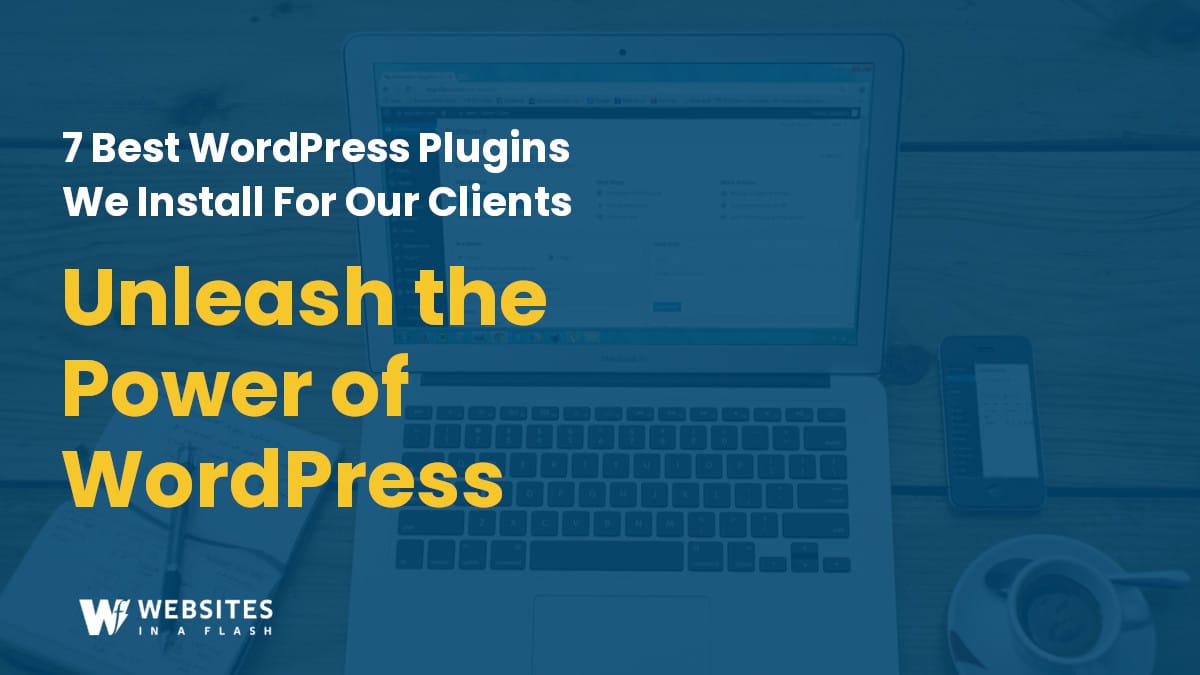
Download Your Free Guide Now!
You can Manage Your WordPress Site
Managing a WordPress site to ensure it’s secure, fast, and SEO-friendly is within your reach. While it does involve a learning curve and demands an investment of time, with dedication and the right resources, you can undoubtedly achieve it. Every aspect of WordPress management, from optimizing your site for search engines to safeguarding against security threats, is manageable with time and persistence.
WordPress Management Service Option
However, if you find your focus split between managing your WordPress site and growing your business, we’re here to help. Websites in a Flash offers comprehensive WordPress management services tailored to your needs. Our team of experts leverages years of experience and industry best practices to ensure your site excels in performance, security, and visibility, allowing you to concentrate on what you do best — running your business. Partner with us, and let’s work together to elevate your WordPress site to new heights. Reach out today to discover how our services can streamline your website management and contribute to your success.
